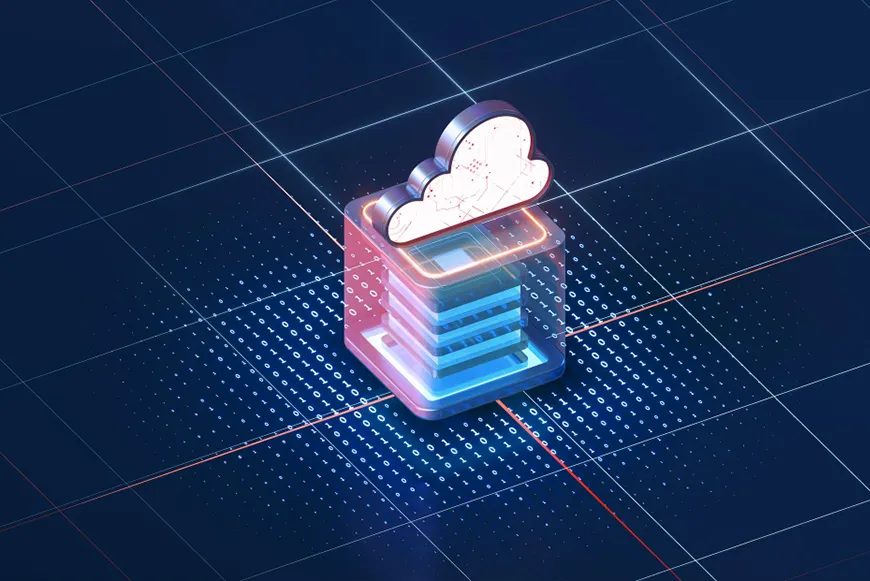Guide to Cloud Hosting
Last Updated: November 30th, 2023 21 min read Servers Australia
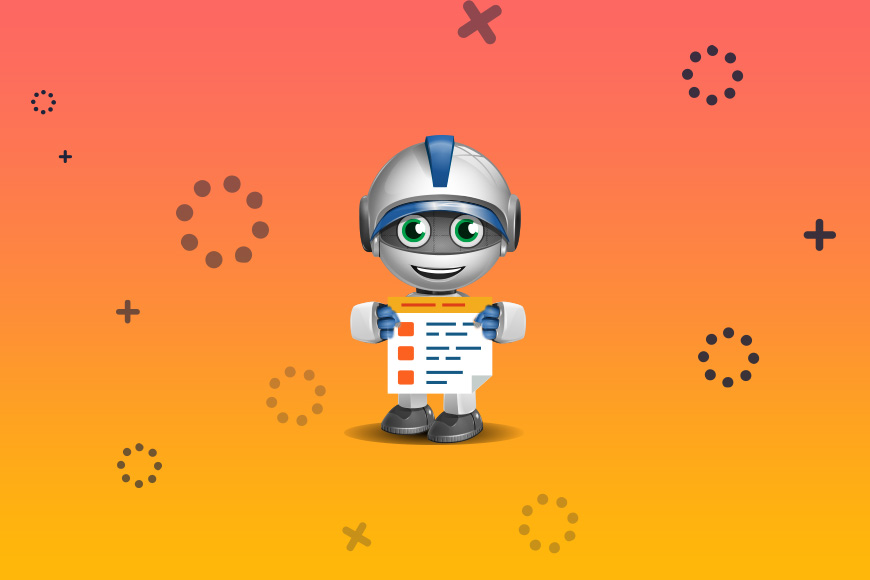
What is Cloud Hosting?
Cloud hosting is a form of computing service that delivers a wide range of resources over the internet, encompassing servers, storage, databases, networking, and software. Unlike traditional hosting methods that rely on physical servers, cloud hosting allows users to access and utilise computing resources on-demand, scaling them up or down as needed.
This model promotes flexibility, efficiency, and cost-effectiveness, as organisations no longer need to invest in and maintain their own infrastructure. Cloud hosting often operates through a self-service model, enabling users to independently manage and provision resources via a web interface or application programming interface (API). Additionally, this approach features resource pooling, where providers dynamically allocate and share resources among multiple customers, optimising performance and utilisation.
With the ability to automatically scale resources, metered billing, and network access, cloud hosting has become a fundamental technology for businesses seeking agile, scalable, and easily accessible computing solutions.
Cloud Hosting Deployment Models
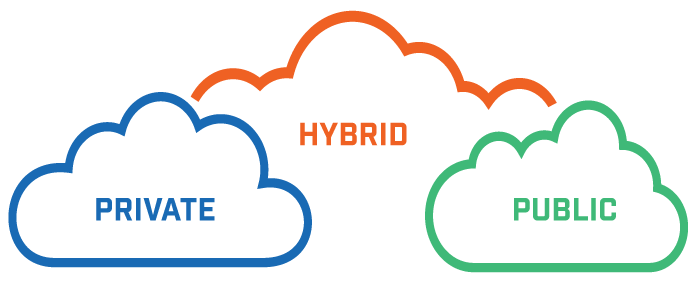
Private Cloud
Private cloud hosting involves the exclusive use of cloud infrastructure by a single organisation, either on-premises or provided by a third-party. It ensures greater control, security, and customisation, making it suitable for businesses with strict compliance requirements or those desiring more oversight. Read more about what is Private Cloud?
Why you might consider using Private Cloud
Security and Compliance Requirements
Strict regulatory compliance
Control over data protection and privacy measures
Customisation and Tailored Environments
Unique application requirements
Specialised workloads needing customised infrastructure
Data Sensitivity and Confidentiality
Sensitive data handling
Intellectual property protection
Predictable Performance and Resource Isolation
Consistent and predictable performance
Dedicated resources for specific applications
Hybrid Cloud Integration for Scalability
Balance of security and scalability
Integration with public cloud services for dynamic scaling
Public Cloud
Public cloud hosting, on the other hand, utilises services offered over the internet and shared among multiple organisations. It is owned and managed by a third-party provider, offering scalability and cost-effectiveness. Public clouds are beneficial for variable workloads and reducing the need for extensive physical infrastructure.
Why you might consider using Public Cloud
Scalability and Elasticity
Rapid scaling of resources based on demand
Elasticity for handling variable workloads
Cost-Efficiency
Pay-as-you-go model for cost optimization
No upfront infrastructure investment
Global Reach and Accessibility
Worldwide accessibility for users
Leveraging a global network of data centres
Collaboration and Remote Work
Facilitating collaboration among distributed teams
Supporting remote work and access to resources from anywhere
Innovation and Rapid Deployment
Quick deployment of applications and services
Access to a wide range of cutting-edge technologies and services
Hybrid Cloud
Hybrid cloud hosting combines elements of both private and public clouds, allowing data and applications to be shared between them. This model offers flexibility, enabling organizations to leverage the advantages of both environments. It is particularly useful for handling varying workloads and addressing specific security or compliance needs.
Why you might consider using Hybrid Cloud
Workload Flexibility and Scalability
Variable workload demands
Ability to scale resources dynamically
Cost Optimisation
Cost-effective utilisation of public cloud for non-sensitive workloads
On-premises infrastructure for critical or sensitive data
Disaster Recovery and Redundancy
Backup and recovery options across both private and public clouds
Increased redundancy for critical applications
Regulatory Compliance
Compliance with industry regulations
Segregation of sensitive data in a private cloud
Geographic Reach
Leveraging global public cloud infrastructure for broader geographic reach
Localised private cloud for data residency requirements
Cloud Hosting Service Models
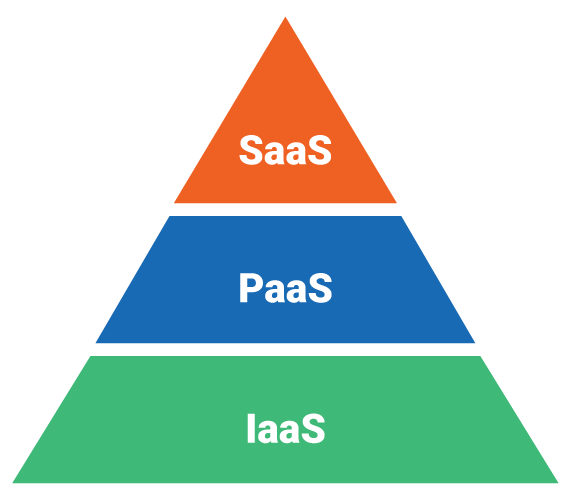
Software as a Service (SaaS)
SaaS delivers software applications over the internet on a subscription basis. Users can access the software through a web browser without worrying about installation, maintenance, or hardware requirements.
Commonly used for applications like email, customer relationship management (CRM), and collaboration tools.
Platform as a Service (PaaS)
PaaS offers a platform that includes not only the infrastructure but also tools and services to develop, test, and deploy applications. It abstracts much of the underlying infrastructure management.
Developers can focus more on coding and less on managing infrastructure, making it ideal for application development and deployment.
Infrastructure as a Service (IaaS)
IaaS provides virtualised computing resources over the internet. Users can rent virtual machines, storage, and networking infrastructure on a pay-as-you-go basis.
IaaS is great for businesses that need scalable computing resources without the cost and complexity of maintaining physical hardware.
Disaster Recovery as a Service (DRaaS)
DRaaS provides organisations with a solution for data backup, recovery, and business continuity in the event of a disaster or system failure. DRaaS leverages cloud infrastructure to ensure that critical systems and data can be rapidly restored and made available, minimising downtime and data loss.
Ideal for any business looking for an extra peace of mind recovery service.
Desktop as a Service (DaaS)
DaaS delivers virtual desktop environments over the internet. Users can access their desktops remotely from any device with an internet connection.
Useful for remote work, providing a centralised and secure desktop environment accessible from various devices.
Compare which of these are right for your business IaaS vs DRaaS vs PaaS.
The benefits of Cloud Hosting
Resource Distribution
One significant benefit of cloud hosting lies in its advanced resource distribution capabilities. Unlike traditional hosting models, cloud hosting leverages load balancing mechanisms that distribute incoming traffic across multiple servers. This intelligent allocation of workloads ensures optimal performance by preventing the overload of a single server.
Additionally, cloud hosting providers often integrate Content Delivery Networks (CDNs), a powerful resource distribution tool. CDNs strategically cache and deliver content from servers located geographically closer to end-users. This approach not only reduces latency but also enhances the overall user experience by accelerating the delivery of web pages, images, and other assets.
One significant benefit of cloud hosting lies in its advanced resource distribution capabilities
As a result, resource distribution in cloud hosting is a key factor in providing consistently high-speed and reliable services to users across the globe.
Virtualisation
Virtualisation in terms of cloud hosting is revolutionising how resources are managed and utilised. Through the use of hypervisors, cloud hosting platforms create virtual instances of servers, known as virtual machines (VMs), on physical servers. This virtualisation technology enables users to run multiple operating systems and applications on a single physical server concurrently. This flexibility promotes efficient resource utilisation as users can scale resources up or down by provisioning or de-provisioning VMs based on demand. Additionally, the introduction of containerisation technologies, such as Docker and Kubernetes, further refines the virtualisation landscape.
Containers encapsulate applications and their dependencies, providing a lightweight and portable solution. This results in a more streamlined and consistent deployment process, fostering agility and ease of management. Overall, virtualisation is a cornerstone of cloud hosting, empowering businesses with the ability to optimise infrastructure, enhance scalability, and streamline application deployment and management processes.
Pay-as-You-Go Pricing
Pay-as-You-Go Pricing stands as a fundamental advantage in the cloud hosting landscape, offering users a flexible and cost-efficient billing model. Unlike traditional hosting, where users pay a fixed amount regardless of resource usage, Pay-as-You-Go allows organisations to pay only for the resources they actually consume. This model is particularly advantageous for businesses with variable workloads, as they can easily scale resources up or down based on demand, adjusting their costs accordingly.
Additionally, cloud hosting providers often offer tiered pricing plans, providing discounts for higher usage levels and reserved instances. This flexibility not only aligns with the dynamic needs of businesses but also eliminates the need for upfront capital investments, making cloud hosting an accessible and scalable solution for organisations of all sizes.
High Availability
High Availability is a paramount benefit integral to cloud hosting, ensuring uninterrupted and reliable service delivery. Cloud hosting platforms employ redundant infrastructure and load balancing techniques to distribute workloads across multiple servers. In the event of a server failure or maintenance activity, traffic is seamlessly redirected to other available servers, minimising downtime and ensuring continuous accessibility.
Data centres allow cloud hosting providers to strategically position resources closer to end-users, reducing latency and enhancing overall system responsiveness. Service Level Agreements (SLAs) offered by cloud providers often include commitments to high availability percentages, reinforcing the reliability of their infrastructure.
High Availability in cloud hosting not only safeguards against unexpected outages but also provides businesses with the confidence that their applications and services will consistently meet user expectations, fostering trust and user satisfaction.
Self-Service and Automation
Self-Service and Automation are transformative features that empower users within the cloud hosting ecosystem, streamlining operations and enhancing overall efficiency. Cloud hosting platforms offer intuitive web-based control panels, granting users the ability to independently manage and configure their resources without the need for extensive technical expertise. This self-service functionality allows for quick provisioning, modification, and de-provisioning of virtual machines, storage, and other services, reducing dependence on manual intervention.
Cloud hosting environments provide Application Programming Interfaces (APIs) that enable users to automate repetitive tasks, integrate cloud services seamlessly into their applications, and orchestrate complex workflows. This automation not only accelerates processes but also ensures consistency and reduces the risk of human error.
Ultimately, the combination of self-service interfaces and automation tools empowers users to have greater control over their cloud resources, fostering agility, scalability, and operational efficiency in managing and optimising their digital infrastructure.
Automation not only accelerates processes but also ensures consistency and reduces the risk of human error.
Enhanced IT Security & Cyber Security Measures
Enhanced IT Security and Cyber Security Measures are critical components of cloud hosting, fortifying the integrity and confidentiality of hosted data and applications. Cloud hosting providers implement robust data encryption protocols, both in transit and at rest, safeguarding sensitive information from potential threats. Identity and Access Management (IAM) controls are employed, allowing users to manage permissions and restrict access to resources, enhancing overall system security.
Additionally, cloud hosting services often adhere to stringent compliance standards, providing assurance to users regarding the protection of their data in alignment with industry regulations. Automated monitoring tools and threat detection mechanisms further bolster cybersecurity efforts, identifying and mitigating potential risks in real-time. Regular security updates, patches, and proactive measures taken by cloud providers contribute to a fortified defence against evolving cyber threats.
In adopting cloud hosting, businesses benefit not only from the robust security infrastructure of providers but also from the shared responsibility model, where users play a role in securing their specific applications and data. This collaborative approach ensures a comprehensive and resilient cybersecurity framework, making cloud hosting a secure and trustworthy choice for organisations seeking to safeguard their digital assets.
Backup and Disaster Recovery
Backup and Disaster Recovery features in cloud hosting form a robust safety net, ensuring the preservation and rapid restoration of data and applications in the face of unexpected events. Cloud hosting platforms offer automated backup solutions, enabling users to schedule regular backups of their data, configurations, and entire server instances. These backups are stored in geographically redundant locations, minimising the risk of data loss due to hardware failures or natural disasters. Moreover, cloud hosting services often provide snapshotting capabilities, capturing the exact state of a system at a specific point in time. This facilitates quick and efficient recovery in case of accidental data corruption or system failures.
In addition to routine backups, cloud hosting platforms excel in disaster recovery planning. The distributed nature of cloud infrastructure allows for seamless failover to alternative servers or data centres if one location encounters a disruption. This redundancy ensures high availability and minimises downtime.
Cloud hosting providers typically outline comprehensive disaster recovery plans, detailing the steps and protocols to be followed in the event of various contingencies. Businesses leveraging cloud hosting not only benefit from automated and secure backup solutions but also gain confidence in their ability to recover swiftly from unforeseen events, ensuring continuity of operations and data integrity.
5 Questions you should ask when finding a cloud hosting provider
1. Do you provide round the clock support?
The quality of support can significantly impact your cloud hosting experience, so it's worth investing time in finding a provider that offers comprehensive, responsive, and expert support.
Ensure the provider offers round-the-clock support. Issues can arise at any time, and having access to assistance whenever you need it is vital. Look for providers that offer various support channels such as phone, email, live chat, and ticket-based systems. This diversity allows you to choose the most convenient way to get help.
Quick response times are crucial. Check the provider's service level agreement (SLA) for response times and read customer reviews to gauge their responsiveness. The support team should have deep technical expertise with the ability to resolve complex issues efficiently. This includes knowledge about the specific cloud services and technologies you're using. Good cloud hosting providers will proactively monitor your services and alert you to any issues that arise, often before you're even aware of them.
There should be clear procedures for escalating issues if they cannot be resolved quickly or require more specialised attention. An extensive knowledge base, FAQs, tutorials, and forums can be invaluable for resolving common issues and for your own learning.
Depending on your technical expertise and resources, you might require different levels of support. Some providers offer tiered support levels, so you can choose the one that best fits your needs.
Finally, look for customer feedback about their support experience. Reviews and testimonials can provide real-world insights into the provider’s support quality.
2. Where is my data stored?
It's crucial to consider Australian data sovereignty, compliance, security, performance, cost, and support. These factors will ensure that your data is not only stored securely and in compliance with local laws but also is accessible and performs optimally for your business needs.
Understand the laws and regulations of the country where your data is stored. Data stored in Australia is subject to Australian laws, which might differ significantly from laws in other countries. This is especially important for compliance with privacy laws and regulations, such as the Australian Privacy Principles (APPs) under the Privacy Act.
Understand the laws and regulations of the country where your data is stored. Data stored in Australia is subject to Australian laws, which might differ significantly from laws in other countries.
The physical location of data centres can impact the speed and performance of your hosted services. Data stored closer to where it's accessed will generally have lower latency and faster load times. For Australian users, choosing a data centre in Australia or nearby regions can optimise performance.
Ensure that the cloud provider adheres to high standards of data security. Look for certifications like ISO 27001, SOC 2, or compliance with the Australian Government’s Information Security Manual (ISM). Check if the provider has robust disaster recovery plans and data redundancy measures. Ideally, they should have multiple data centres in geographically diverse locations to protect against data loss from natural disasters or other catastrophic events.
Review the SLAs carefully to understand the provider's commitments regarding uptime, data availability, and support. Ensure that their SLA aligns with your business needs and requirements. Understand the provider's policies and procedures for data backup and retrieval. It’s important to know how often your data is backed up and how quickly it can be restored in case of an issue.
Consider whether the provider’s infrastructure can scale according to your needs. As your business grows, you may need more storage or resources. Data storage locations can impact the cost. Local storage might be more expensive but offers benefits in terms of compliance and performance. Weigh the cost against these benefits.
Preferably choose a provider with a strong local presence and support team in Australia. Local support can be more responsive and attuned to your specific needs and time zone. Ensure the provider offers high-quality network infrastructure with sufficient bandwidth to handle your expected traffic without bottlenecks.
3. What security measures do you provide?
Whilst providers offer many security measures, it’s also essential to maintain your own security best practices on your end to ensure full protection.
Data should be encrypted both in transit and at rest. Encryption in transit protects your data as it moves between your systems and the cloud provider, while encryption at rest protects your data while stored on the cloud servers. The provider should have strong firewall protections to guard against unauthorised access. This includes Intrusion Detection Systems (IDS) and Intrusion Prevention Systems (IPS) to monitor and protect the network.
Protection against Distributed Denial of Service (DDoS) attacks is essential to ensure your services remain available even during a large-scale attack. Expect robust access control mechanisms, including multi-factor authentication (MFA), to ensure only authorised users can access your data and applications.
The provider should conduct regular security audits and have compliance certifications such as ISO 27001, SOC 2 Type II, and others relevant to your industry. These certifications demonstrate a commitment to security best practices. Physical security of the data centres where your data is hosted is crucial. This includes measures like 24/7 surveillance, biometric access controls, and other physical security protocols.
The provider should have a process for regularly updating and patching their systems and perform routine vulnerability scanning to identify and fix potential security gaps. A clearly defined incident response plan should be in place, detailing how the provider will handle and communicate in the event of a security breach.
A clearly defined incident response plan should be in place, detailing how the provider will handle and communicate in the event of a security breach.
Expect regular data backups and redundancy systems to ensure data integrity and availability, even in the case of hardware failure, natural disasters, or other disruptions. If you are using APIs to interact with cloud services, ensure the provider has strong security measures for API access.
Some providers also offer resources and training for your team on best practices for security while using their services. Continuous monitoring of security systems to detect and respond to threats in real time. Depending on your specific needs, you may require customisable security options to align with your organisation's internal policies.
4. What type of server is best for my business?
Choosing the right type of server for your business when considering cloud hosting involves evaluating several key factors to ensure that the server aligns well with your business needs.
Understand Your Business Requirements
Estimate the amount of traffic your website or application will receive. High-traffic sites may require more robust server resources. Consider the nature of your content. For instance, websites with lots of multimedia content (videos, images) may need more storage and bandwidth. Complex applications might require more processing power, memory, and specific software configurations.
Assess Technical Requirements
Determine the amount of storage space you'll need, considering both current requirements and potential growth. Evaluate the CPU requirements based on the applications you intend to run. Adequate RAM is crucial for the smooth operation of your applications. Ensure you have enough bandwidth for your data transfer needs. Cloud hosting should offer scalability, allowing you to easily upgrade or downgrade your resources based on your changing needs.
Server Types
Suitable for small websites with low to moderate traffic. Offers more control and resources than shared hosting; ideal for medium-sized businesses. Provides dedicated resources for high traffic and resource-intensive applications. Offers scalable resources with a pay-as-you-go pricing model, ideal for businesses with fluctuating traffic.
Managed vs. Unmanaged Options
Managed services include server maintenance, updates, and security patches, which are beneficial if you don't have a technical team. Unmanaged services are cheaper but require you to handle maintenance and updates.
Cost-Effectiveness
Compare the pricing of various providers, but remember that the cheapest option may not always meet your business needs.
5. How can I backup and restore my data?
Ensuring a cloud hosting provider has robust backup and restore capabilities is essential for your business's security and continuity. It's important to understand the provider's backup policy, including the frequency and type of backups (full, incremental, or differential) and how these align with your needs.
Inquire about data retention periods and ensure they meet your requirements and compliance needs. Check that backups are stored in a geographically separate location from the primary data center for disaster recovery purposes. Assess the provider's Recovery Time Objective (RTO) and Recovery Point Objective (RPO) to ensure they align with your business continuity plans. The data restoration process should be straightforward, minimising downtime during recovery.
Confirm that the provider regularly tests their backup and restoration process to verify the integrity of the backups. Look for customisable backup solutions, ensuring backups are encrypted and secure. The provider’s backup practices should comply with industry regulations, especially if you handle sensitive data.
Review the provider’s Service Level Agreement (SLA) for specific backup and restore commitments, and assess the level of customer support offered in disaster recovery scenarios. Determine your ability to access, manage, and initiate backups and restores. Finally, consider customer reviews and cost implications, as some providers may charge additional fees for backup and restoration services.
By thoroughly evaluating these factors, you can choose a provider with a reliable and effective backup and restoration strategy, crucial for protecting your operations.
Cloud Hosting delivers high speed performance
The power of distributed computing, cloud hosting enables businesses to scale their operations seamlessly, ensuring optimal resource allocation and utilisation. With the ability to dynamically adjust resources based on demand, cloud hosting providers empower organisations to handle traffic spikes and fluctuations effortlessly. The distributed nature of cloud architecture ensures high availability, reducing the risk of downtime and enhancing overall system reliability.
Additionally, cloud hosting facilitates rapid deployment of applications and services, accelerating time-to-market for businesses. The efficiency of cloud hosting lies in its ability to deliver consistent and high-speed performance, making it an indispensable choice for enterprises seeking to enhance their online presence and ensure a responsive and reliable user experience for their customers.
Cloud hosting facilitates rapid deployment of applications and services, accelerating time-to-market for businesses.
Flexible and dynamic infrastructure
Cloud hosting stands out for its remarkable scalability, providing businesses with a flexible and dynamic infrastructure that seamlessly adjusts to changing needs. Scalability is at the core of cloud services, allowing organisations to scale up or down resources in real-time based on demand. This elasticity is crucial for handling sudden spikes in traffic, ensuring optimal performance without the need for significant upfront investments in hardware. Whether a business experiences rapid growth or encounters fluctuations in user activity, cloud hosting accommodates these changes effortlessly.
This scalability not only enhances operational efficiency but also supports cost-effectiveness by enabling organisations to pay for only the resources they use. The ability to scale resources on-demand empowers businesses to respond swiftly to market dynamics, innovate rapidly, and maintain a competitive edge.
Service and Support

Exceptional service and support are paramount considerations when selecting a cloud hosting provider. A reliable provider offers round-the-clock customer support, ensuring immediate assistance in case of any issues. Look for providers with a robust service-level agreement (SLA) that guarantees uptime, response times, and resolution processes. Proactive monitoring, regular updates, and a responsive support team contribute to a seamless experience.
Scalable support plans tailored to your business needs can provide flexibility as your requirements evolve. Prioritise a provider that emphasises clear communication channels, documentation, and training resources, fostering a collaborative partnership that goes beyond hosting, ensuring your organisation receives the best possible service and support throughout your cloud journey.
24/7 Customer Support: Ensure the cloud hosting provider offers around-the-clock customer support for prompt assistance.
Robust SLA: Look for a comprehensive service-level agreement detailing uptime guarantees, response times, and resolution processes.
Proactive Monitoring: Choose a provider with proactive monitoring systems to identify and address potential issues before they impact performance.
Scalable Support Plans: Opt for flexible support plans that can scale with your business needs, providing tailored assistance as your requirements evolve.
Clear Communication and Resources: Prioritise providers that emphasise clear communication channels, comprehensive documentation, and training resources to foster a collaborative and supportive partnership.
Cloud migration
Get ready for your migration plan and action list and conquer the challenges of the modern IT landscape with Servers Australia's up to $5,000 business solving package, which includes the essentials you need for a successful cloud and infrastructure migration, featuring professional migration services, solution design, onboarding, plus up to $3000 towards your first month of services.
Initiate your cloud migration by conducting a comprehensive assessment with our team of your current infrastructure and applications. Discover the key steps for a seamlessly transition to cloud hosting, optimising performance and unlocking the full potential of scalable, cloud-native solutions.
Cloud migration checklist
Assessment and Planning | Identify migration goals |
Assess current infrastructure | |
Evaluate application compatibility | |
Security and Compliance | Prioritise data security |
Ensure compliance with regulations | |
Verify cloud provider's security measures | |
Cost Analysis | Conduct a thorough TCO analysis |
Evaluate pricing models | |
Establish a budget aligned with objectives | |
Data Migration Strategy | Develop a migration plan |
Ensure data integrity | |
Plan for minimal downtime | |
Application Compatibility | Assess compatibility |
Optimise applications if needed | |
Identify and address dependencies | |
Scalability and Performance | Evaluate scalability |
Assess performance capabilities | |
Align with future growth needs | |
Backup and Recovery | Implement backup strategies |
Test recovery procedures | |
Safeguard data against unforeseen events | |
Training and Skill Development | Invest in staff training |
Build expertise in cloud technologies | |
Vendor Selection | Choose a reliable cloud provider |
Evaluate SLAs and customer support | |
Consider provider's track record | |
Monitoring and Management | Implement monitoring tools |
Proactively address performance issues | |
Optimise resource utilisation | |
Post-Migration Support | Establish a support framework |
Monitor performance post-migration | |
Address any unforeseen challenges |
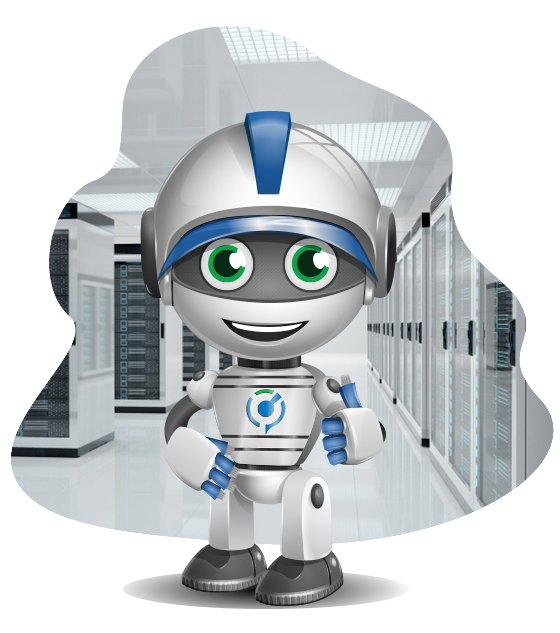
Ready for your journey to the cloud?
To help you in your journey to the cloud, Servers Australia's is offering a business solving package worth up to $5,000, featuring professional migration services, solution design, onboarding, plus up to $3000 towards your first month of services!