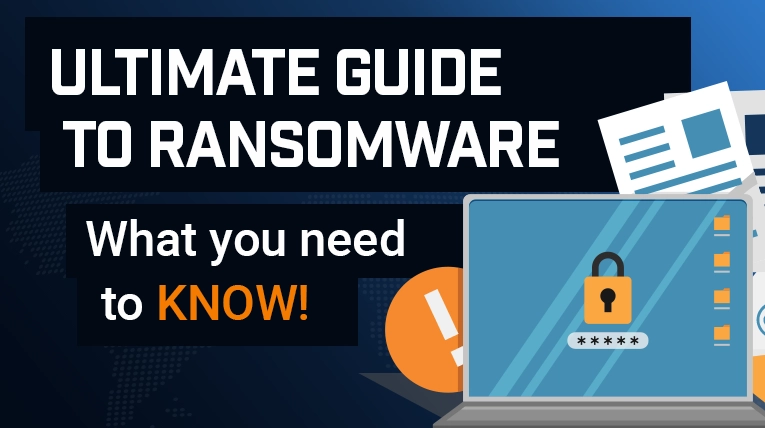
The Ultimate Guide to Ransomware: What You Need to Know
Hyper-V is a virtualisation technology developed by Microsoft, allowing you to create and manage virtual machines (VMs) on a Windows-based server.


Hyper-V virtualisation enables users to run multiple operating systems on a single physical server, which can help improve resource utilisation, increase flexibility, and reduce hardware costs.

With Hyper-V, you can set up and run various operating systems and applications within isolated virtual environments. Commonly used in data centers, corporate environments, and for testing and development purposes.
Small businesses can use Hyper-V to reduce hardware costs and manage multiple virtual servers on a single physical host
Large enterprises utilise Hyper-V for efficient Data Centre management, resource optimisation, and scalability
Developers can create virtual test environments for software testing and debugging
Facilitate secure remote work by delivering virtual desktops and applications to remote employees
Schools and universities use Hyper-V to build and manage virtual labs and classrooms
Businesses maintain older applications by running them within virtual machines while upgrading their hardware and OS infrastructure
Very good support overall
Very good support overall, have been dealing with them for hosting web and DNS services for a few years now and they're always quite helpful sorting out any server issue that we can't handle in-house.
Brendan - April 2023
Read MoreLast Updated: February 9th, 2023 3 min read
Ratings and reviews from Trustpilot