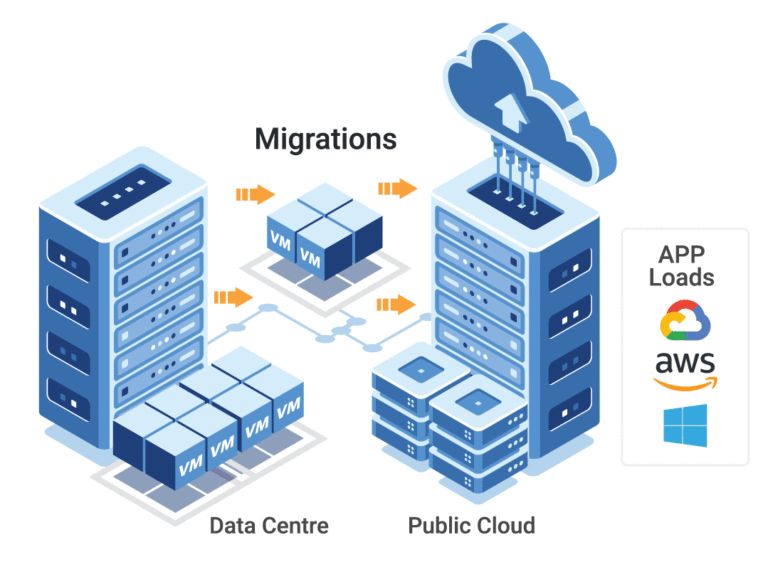VMware
Last Updated: February 9th, 2023 5 min read Servers Australia

What is VMware?
VMware is a leading provider of virtualisation and cloud computing software and services. Founded in 1998, VMware is known for its innovations in virtualisation technology, which allows for the creation of virtual machines (VMs) that can run multiple operating systems and applications on a single physical server, thereby optimising resource utilisation and efficiency.
VMware is best known for its Virtualisation and cloud solutions where virtual machines (VMs) are created and runs on a hypervisor (an abstraction layer) known as ESXi that allows multiple guest instance or operating systems (OS) to run on a single hypervisor (ESXi host) simultaneously, and each instance can run single or multiple applications at the same time.
Virtualisation reduces the pieces of hardware as many applications and services can be run on fewer hosts by creating multiple VMs on a single server.
The hypervisor is a software layer that sits between hardware and OS interacts with hardware and resources and provides an interface to share the available resources to VMs. Enterprise IT rapidly changed over the last few decades as Virtualisation became the revolutionary component for IT customers and businesses for creating agile systems.
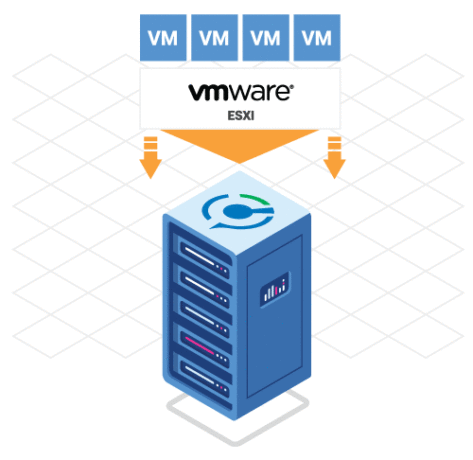
It reduces the pieces of hardware as many applications and services can be run on fewer hosts by creating multiple VMs on a single server instead of installing several servers, each for a single application or service.
You are either a small business or an enterprise, you may have some servers installed for processing queries, storing files, database services, mail services, etc. The installation and configuration of these physical servers is a hassle and quite expensive.
This is a place where VMware can help while managing and executing multiple apps and services on a single host using its hypervisor.
What is VMware Cloud?
VMware Cloud is a cloud computing platform that enables organisations to run, manage, and secure their applications across multiple clouds and devices. It provides a consistent infrastructure and management framework, allowing businesses to seamlessly migrate workloads between on-premises data centers and public or private clouds, and automate IT operations.
Why Choose VMware?
Organisations choose VMware because it provides a comprehensive and flexible set of solutions and applications for Virtualisation, cloud hosting, and software-defined infrastructure. VMware solutions enable businesses to increase efficiency, agility, and security while reducing costs, simplifying IT management, and enabling seamless hybrid and multi-cloud deployments. VMware also has a vast partner ecosystem and a proven track record of innovation and customer success.
VMware offers a rock-solid Virtualisation and cloud platform to build your virtual environment while running any application on any device either on-premises or in the cloud with more than 500,000 customers and 75000 partners worldwide.
If you’re an SMB or an enterprise, you can take the following advantages from VMware:
It supports the largest number of guest operating systems (OS) such as Amazon Linux 2 64bit, Apple macOS 64bit, OS X 10.x 64bit, Asianux, Linux, and Windows flavors, etc.
Supports extensive enterprise application vendors such as Dell, SAP, Oracle, Red Hat, Adobe, Juniper Networks, HP, IBM, etc.
Also offers more choices for your cloud adoption models either private, public, or hybrid cloud as Virtualisation provides the first abstraction layer from underlying physical resources where customers can easily move to the cloud without modifying existing infrastructure.
VMware has 500,000 customers and 75,000 partners worldwide.
The top 5 features of VMware
Server Virtualisation is one of the real game-changers in the IT domain, not only for the data centres and hosted services but also for administrators who manage them.
Whether you’re new to Virtualisation technology or familiar with it by using it every day, you should know the real benefits of Virtualisation technology, not only for you but for your business, where every benefit allows you to make your business more efficient, more agile whilst reducing CapEx and OpEx.
The following are some real benefits of Virtualisation that make your life much easier whilst improving the performance of your business.
1) Zero Downtime
Moving running VMs from one host to another with zero downtime is one of the more powerful features of Virtualisation. This can be achieved by configuring and enabling VMware vMotion, Distributed Resource Scheduler (DRS), High Availability (HA), and Distributed Power Management (DPM) features.
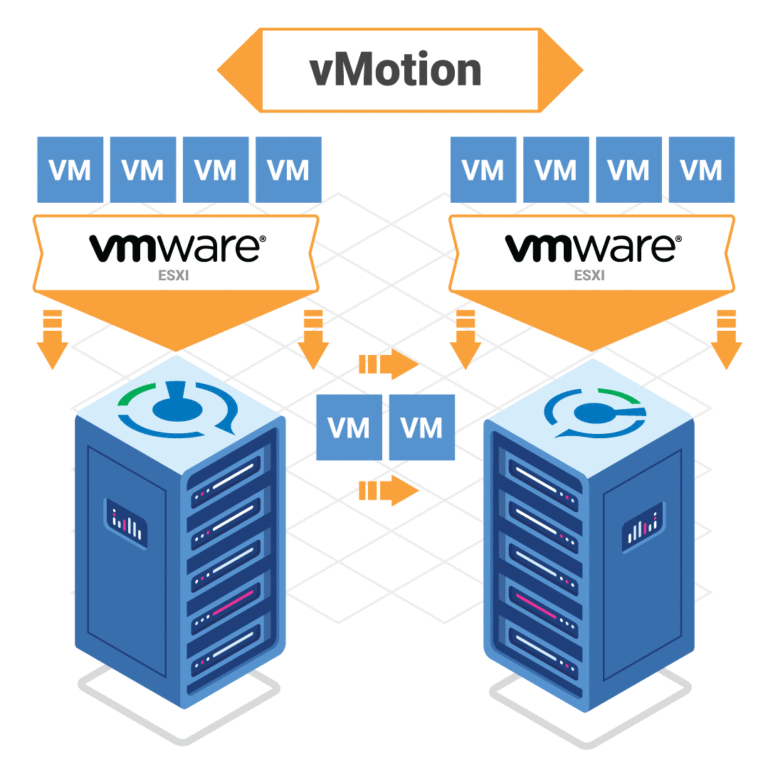 2) Server Consolidation
2) Server Consolidation
Most of the systems are based on x86 architecture that was initially designed for a single OS and single application, and the whole system hardly consumes the 10~15% of the physical resources. With the introduction of hypervisor by VMware, it changed the whole IT world as multiple operating systems and multiple applications can be installed and configured on a single system that consumes up to 80% of the physical resources of the system.
By doing this, you can reduce the number of physical servers while saving power, cooling, and data centre footprint costs for your company.
3) Cost Reduction
Virtualisation and cloud computing eliminates the capital expense of buying hardware, software, and setting up and running on-site Data Centres, the racks of servers, round-the-clock electricity for power and cooling, the IT experts for managing the infrastructure. It adds up fast and customers are more comfortable and productive due to less downtime and higher performance.
4) Backup / Restore
Backing up and restoring critical data and applications is the most demanding feature while running and managing critical applications and workloads. With VMware technologies, you can quickly back up and restore VMs, and also take image-level backups while making disaster recovery much easier.
You can also take snapshots of VMs before patching and updating particular applications, and if patching or updating doesn’t work, you can restore your VM to the previous state again using snapshots.
5) Moving to the Cloud
Virtualisation builds the foundation to move your workloads to the cloud without modifying VMware-based applications and customers can have great scalability and agility while maintaining continuity by using existing VMware-based tools, processes, and policies.